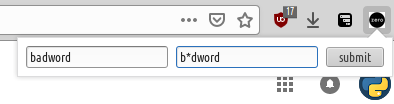Valso
Student
- Mar 12, 2024
- 126
Shortly after I registered I caught a glimpse of a question how to hide what website you're viewing, if there are people around you. I for one don't care bc I'm the only one who uses my computer (I told my sister that Linux bites, so she steers clear away from it :D ) but apparently there are people who do, so I decided to share my ways to hide the website from prying eyes on a PC. On the phone it's a little tricky because the possibilities there are very limited. But for a PC, the possibilititties are almost limitless.
1. I for one am using an extension GroupSpeedDial (Firefox) which can be customized to look however you want and you can make your own images for each dial. So this is what my main dial group looks like. I know some of you will say it's ugly but IDC - we're not discussing its beauty here but how you can hide the website from other people, especially if you're not the only using your computer.

Some of those are pretty clear what they are but what about the rest? Well, if someone clicks on either of them. they'll quickly find what they're about but here the point is to hide them at first glance. "3D LC" is a forum for 3D games, "Fall1n1" is the license plate of Lucifer Morningstar and that's what the site is about. What about the third one - the one with the granular name? That's an effect found on Pinta - an image editor (one of many) for Linux. That granular name used to be this forum's logo.

But after applying the granular effect on it, it became that... whatever that is. And the point is I'm the only one who knows what's behind that image.
2. If you wanna go further in hiding at least the major parts of the website, you're gonna need uBlock Origin and use its pencil tool to click on the forum's logo. It will look like this:

And all you have to do is click the blue button in the lower right corner:

At this point the site's logo will disappear and if anyone's pushing their nose into your business, they won't be able to see at first glance what website you're visiting.
There's a way to replace the word "Suicide" with something with an extension for Firefox that replaces words (thus deepening the hiding process) but I don't remember its name because I used it for a short period of time. But it was fun because I made it replace the word "Windows" with "Piece o' shit" on every website I was visiting.
1. I for one am using an extension GroupSpeedDial (Firefox) which can be customized to look however you want and you can make your own images for each dial. So this is what my main dial group looks like. I know some of you will say it's ugly but IDC - we're not discussing its beauty here but how you can hide the website from other people, especially if you're not the only using your computer.

Some of those are pretty clear what they are but what about the rest? Well, if someone clicks on either of them. they'll quickly find what they're about but here the point is to hide them at first glance. "3D LC" is a forum for 3D games, "Fall1n1" is the license plate of Lucifer Morningstar and that's what the site is about. What about the third one - the one with the granular name? That's an effect found on Pinta - an image editor (one of many) for Linux. That granular name used to be this forum's logo.

But after applying the granular effect on it, it became that... whatever that is. And the point is I'm the only one who knows what's behind that image.
2. If you wanna go further in hiding at least the major parts of the website, you're gonna need uBlock Origin and use its pencil tool to click on the forum's logo. It will look like this:

And all you have to do is click the blue button in the lower right corner:

At this point the site's logo will disappear and if anyone's pushing their nose into your business, they won't be able to see at first glance what website you're visiting.
There's a way to replace the word "Suicide" with something with an extension for Firefox that replaces words (thus deepening the hiding process) but I don't remember its name because I used it for a short period of time. But it was fun because I made it replace the word "Windows" with "Piece o' shit" on every website I was visiting.
Last edited: